Invoicing & accounts made easy.
How To Allocate a Supplier Payment
Allocating the supplier payment is an option both within the payment itself and separately from the payment listing, by clicking the inline submenu arrow and selecting ‘Allocation’, below:
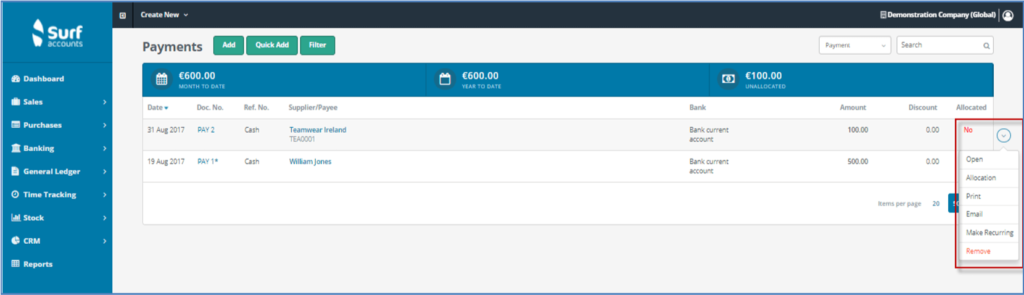
What is allocating?
Allocating is where you identify which invoices are being paid by a payment e.g. you could be paying just one invoice with a payment or you could be paying several invoices with the one payment, also you could be part paying one invoice with a payment.
There are three different ways to allocate the payment:
- By typing the amount you wish to allocate into the ‘Pay’ box
- By ticking the to the far right of the invoice row
- By clicking on the ‘Auto’ box (this will allocate the receipt to the oldest invoice)
A payment can also be allocated over several invoices/credit notes.
Click ‘Save’ once you have completed your allocation, the ‘Amount Left to Allocate’ should be Zero.
Need help or have questions?
Call +353 (1) 494 0580
Email us at info@surfaccounts.com
